We just have a few more shots to render out and then we can begin the process of editing. To speed up the process of rendering I decided that anything that wasn't in the shot, could be taken away in Maya. An example of this is the sand and rock layers of the environment itself, which the image below displays.
Saturday, 27 February 2010
the last of the rendering
Rendering the scenes has been a lengthy process. However, the shots that are being created, I feel are up to standard, and I am very pleased with.
Friday, 26 February 2010
keep ya up to date!
I was eager to get all the rendering completed by today so all the team stayed late last night. The reason for this was because we wanted to make sure the majority of the rendering was done and to begin the after effects. Therefore next week we could begin starting the editing and sound design early, to be ahead of schedule. We stayed so late so we decided to order Domino's to keep out strength up!
keeping ever scene in check!
I decided to produce shot by shot schedule that I would mark off once the shot had been rendered out. The images below are what happened over the course of just one days worth of rendering. You can see from these images how much effort the has team put in over these past few days, and it's because of this hard work and effort that I am very proud that I am a member of this team.
Monday, 22 February 2010
Wednesday, 17 February 2010
animating & environment
After managing the fix the problems we faced, it was now time to begin animating the scenes. Each member of the team then began to start setting up the scenes required using the environment plane produced by Alex and models produced by the team.
Tuesday, 16 February 2010
Rendering!!
Rendering was a challenge in itself as we tried to test render on Qube however that failed. The reason for this was due to us using Maya software instead of Mental Ray. We went back to the shots and saw what Mental Ray would look like. However, as a group we decided that the look Mental Ray gave the shots was not what we were looking for and also not as good as the look using Maya gave.
Therefore, this meant we had to render from our laptops which can take a little more time and can be inconvenient as you cannot do other activities whilst it's rendering. Thankfully, we started rendering early enough for this not to be an issue.
Monday, 15 February 2010
problems
It's now three weeks before all needs to be handed in. With myself being the Director, I decided this would be the perfect time to begin animating and rendering each of the shots.
I didn't want to leave this process until the last minute as I know errors can occur. However, even though we began animating and rendering within good time, the problems still occurred. To start with, we failed to use the Maya file directory as it should be used. As a result of this, when moving files from laptop to laptop, textures of the mind and vehicle were missing. We then had to relocate them, and unfortunately this took up a fair bit of time and effort within the team.
Qube
For this project we were advised to use the Render Farm Qube. I took it upon myself to find out how to do this. I enquired into this and asked for help from Alex so I had the knowledge to use this programme. There's many little things that you need to know in order to be able to use the programme correctly. I have found that the system itself is quite temperamental, however I now feel I am confident in using this programme effectively.
Sunday, 14 February 2010
Finished Warning signs
pipe Stack
Saturday, 13 February 2010
my whole team is hard at work so i wanted to help so i asked if there was anything i could help model so less for Andy to worry about so we discussed and decided i would model pipeline and a crane arm to go in the scene just basic model then Andy or Alex could add the extra part to make it go with the scene more so i got a busy weekend ahead.
Meeting 2
Team Havoc's second meeting about the mine and after talking we decided against the mine rock idea and went for a more building out of the rock look after one of Alex drawing that is truly brilliant i will try to put it up on my blog to saw, IL ask him first of course, so i put the job of the mine to Andy to work on, Alex was modeling the air craft that will be in the scene Chris was working on storyboards and the mining vehicle and tom is working very hard on the lighting of the scene itself.
Friday, 12 February 2010
Textured 3D model



 Texturing another area of Maya i'm not the best at. but i give it a go and learned alot. uving in Maya is a very complicit area with may different way to texture models i used planar mapping to texture my crane as well selecting single faces so the texture don't stretch. now im comfortable on working on uv mapping but i need to learn the different techniques.
Texturing another area of Maya i'm not the best at. but i give it a go and learned alot. uving in Maya is a very complicit area with may different way to texture models i used planar mapping to texture my crane as well selecting single faces so the texture don't stretch. now im comfortable on working on uv mapping but i need to learn the different techniques.
occlusion Render


 Occlusion renders of the crane arm. something again i had to learn but thanks to Alex from my group i know how occlusion renders are done. it shows of the detail of the model so much better and you can see all the work i put into making this crane arm. from now on i will use occlusion to show off my future models.
Occlusion renders of the crane arm. something again i had to learn but thanks to Alex from my group i know how occlusion renders are done. it shows of the detail of the model so much better and you can see all the work i put into making this crane arm. from now on i will use occlusion to show off my future models.
the crane
Wednesday, 10 February 2010
propagander posters Reaseache
.jpg)
.jpg)
.jpg)
.jpg)
.jpg)
.jpg)
.jpg)
.jpg)
.jpg)
.jpg)

Today I was given a few books by my tutor Jerard on propaganda and posters that would be useful research for our environment project. I was looking at war posters from Russian propaganda and was intrigued by the use of colour, font and simple shapes to put the message across.
The main colours that stuck out to me were red, black and white as these were the predominant colours used. I decided this would be the colour pallet I would use when designing my own posters.
Monday, 8 February 2010
work in progress!
Subscribe to:
Posts (Atom)

.jpg)
dfsc.jpg)
dfs.jpg)
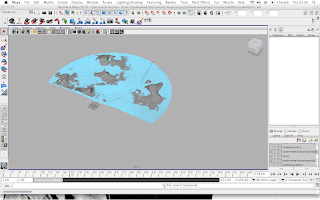




















.jpg)






